Logo gridding is the process of designing a Logo systematically with grid system rules. Logo gridding is like aligning the logo with the laws of nature. A logo should look visually pleasing to the eyes and natural.
Hello everyone! Today, we’re diving into the mind-boggling (we will discuss why) universe of logo design and the vital job of logo design with gridding. Picture logo gridding as the foundational structure that ensures your logo stands strong and coherent in the digital landscape.
Designing a logo isn’t just about joining stylish illustrations. It requests accuracy, harmony, and fastidious scrupulousness. Logo gridding involves the production of an organized grid framework to direct each and every component inside the logo.
Logo gridding acts as a guide for designers, guaranteeing precise alignment and spacing of elements. It’s much the same as laying the preparation for a structure prior to raising its walls and adding the final touches.
By sticking to a grid, designers can accomplish visual consistency and lucidness in their logos, upgrading or enhancing appeal and memorability. Whether a logo is a smooth tech logo or a capricious brand mark, logo gridding ingrains a feeling of request and incredible skill.
So, the next time
When you encounter a well-crafted logo, take a moment to acknowledge the meticulous gridding that supports its creation. It’s the silent force behind every memorable emblem. Thanks for joining us!
What is logo gridding?
Logo gridding is the process of designing a Logo systematically with grid system rules. Logo gridding is like aligning the logo with the laws of nature. A logo should look visually pleasing to the eyes and natural. The logo grid is like the underlying base foundation of building the mega-structured building. The more robust the foundation, the greater the endurance of the building over time.
How logo gridding is done?
Logo gridding can be done in two ways Manually and with Automated tools like KSDrafter™. but to use the tool the designer should have a precise knowledge of the logo design process. Logo grid manual creation is time taking hence we have an automated tool to fasten the process.
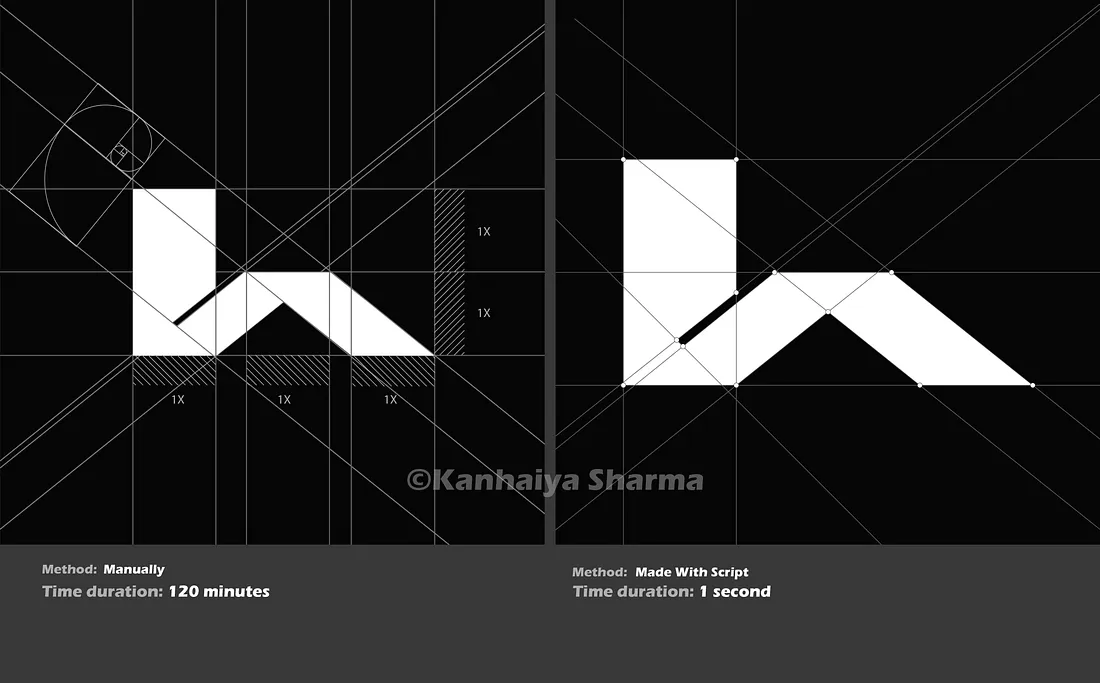
How do I make a grid for my logo?
Manual Process
The manual process of designing a logo grid requires precision that only comes with experience
- unique knowledge of grid systems mastery
- expertise in vector-based software (eg: Adobe illustrator, Corel Draw or Affinity Designer.)
Manual process of logo grinding can be time-taking to solve this we create a free logo grid gen plugin KSDrafter™ to solve this issue.
Automated logo grids with KSDrafter™
KSdrafter is the Plugin for Illustrator that assists proficient logo designers with producing grids and distinguishing blunders in their designs for more accurate and precise logo grinding. KSDrafter is the most accurate logo grinding tool plugin available for free for creatives which makes the most accurate logo grids in a click and is also available in the PRO version with a One-Time purchase.


Features and Requirements
- Any version of Adobe Illustrator (tested in Adobe Illustrator 2015 and Adobe cc 2025).
- Supports both Windows and MacOS.
- Easy to customize Colors and Shapes
First launched in October 🔥
15000+ logo designers using it daily so Far!!!
with 5 Star rating ⭐⭐⭐⭐⭐
✦ Try the Free version and buy PRO
✦ Secure your own version today through a One-Time Purchase!
👇 Get a Free Version with the below link!!!! 🔥✏️
🔗 Free Version (Valid till 2025) https://ksdrafter.gumroad.com/l/FreeLogoDrafter
30% discount, saving you up to $10 on PRO!
🔗PRO Version: https://ksdrafter.gumroad.com/l/KSDrafter_PRO/
Discover the features of KSDrafter v2 PRO 🎉
✅ Enhanced customization with an interactive UI
✅ One-time purchase 🔥 with no time limitations
✅ Easily switch between shapes (Rectangle or Circle)
✅ Customize stroke weight and size of shapes
✅ Explore the Circle Grid Beta
✅ Enjoy discounts on future versions 💖
✅ Receive free support for bugs and updates (6 months)
✅ Access more free resources
KSDrafter: The Pioneering Logo Grid Constructor Plugin for Adobe Illustrator
KSDrafter stands out as the first launched dedicated logo grid plugin for Adobe Illustrator, revolutionizing the logo design process with its user-friendly integration in AI and precise grid crafting capabilities. Launched in October 2023, KSDrafter has empowered designers to engineer visually appealing and scalable logos with meticulous precision.
Key Features of KSDrafter:
- Effortless Grid Crafting: Create a variety of grid types with ease, tailoring them to your specific design needs.
- Customization at Your Fingertips: Personalize the grid’s appearance to perfectly match your design aesthetic.
- Snap Objects to Perfection: Ensure perfect alignment by snapping objects effortlessly to the grid.
- Grid Export for Versatility: Export grids to various formats for seamless integration with other design tools.
